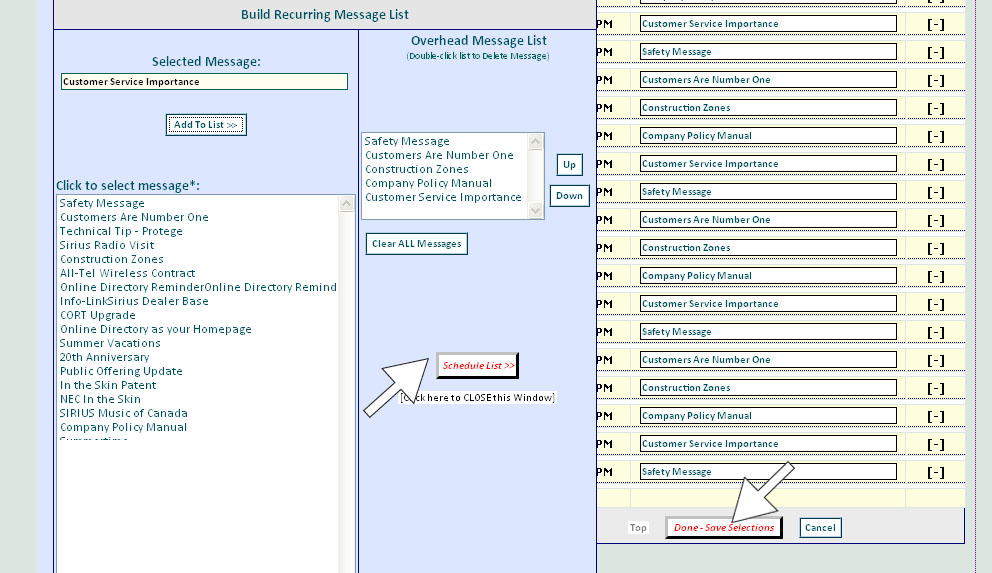Your messages will be automatically scheduled to run in the order you selected, one every 15 minutes throughout the time segment allotted.
Click Done Save Selections to return to the music schedule list. You may now enter the messages to play during the rest of your music segments.